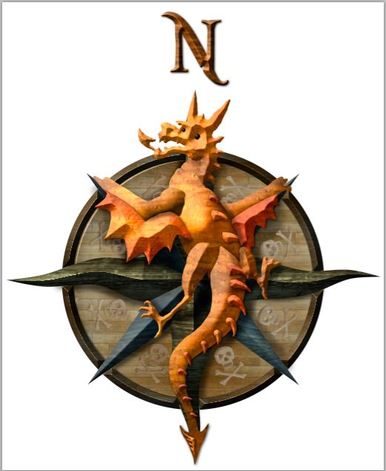Tutorial 7 -- Magic with Styles
By know, you should know a little bit about styles.
They are really good for making fonts look like they are made of metal, or ood, for instance.
But did you know you can also create artwork with styles?
Today, you will take a look at a file which contains a dragon made entirely of black paintbrush.
All I did was apply some styles to the layers. The 3-D effect comes exclusively from the style's own calculations.
Here is our artwork.
They are really good for making fonts look like they are made of metal, or ood, for instance.
But did you know you can also create artwork with styles?
Today, you will take a look at a file which contains a dragon made entirely of black paintbrush.
All I did was apply some styles to the layers. The 3-D effect comes exclusively from the style's own calculations.
Here is our artwork.
| |||||||
And here is what you will do:
Step 1. Open the PSD file Dragon Compass above
Step 2. Note how everything is black!
Step 3. One by one, starting from the top, click to the LEFT of the word "Effects" on every layer.
Step 4. What happened? :)
Step 5. Once you got a sense of how cool it is to use styles to modify flat objects, start creating your own dragon.
Step 6. Find the layer called body. On the space to the left of the image, and on the same layer, draw a body for your creature on that area.
Step 7. Find the layer called head. On the space to the left of the image, and on the same layer, draw a head for your creature on that area.
And so on, and so forth!
After you are able to replicate something like the dragon, you can open a new file, and try to use the same styles to make your own animal.
Try using the styles to build an elephant! A puppy! A cat!
HAVE FUN!!!!
Step 1. Open the PSD file Dragon Compass above
Step 2. Note how everything is black!
Step 3. One by one, starting from the top, click to the LEFT of the word "Effects" on every layer.
Step 4. What happened? :)
Step 5. Once you got a sense of how cool it is to use styles to modify flat objects, start creating your own dragon.
Step 6. Find the layer called body. On the space to the left of the image, and on the same layer, draw a body for your creature on that area.
Step 7. Find the layer called head. On the space to the left of the image, and on the same layer, draw a head for your creature on that area.
And so on, and so forth!
After you are able to replicate something like the dragon, you can open a new file, and try to use the same styles to make your own animal.
Try using the styles to build an elephant! A puppy! A cat!
HAVE FUN!!!!